Exploring the Diversity of Digital Image Formats
In the vast digital landscape, myriad image formats coexist, each tailored for specific uses and advantages. From the ubiquitous JPEGs, known for their efficient compression, to the pristine quality of TIFFs for professional printing, understanding and utilizing these formats effectively can enhance your work, whether in digital art, photography, or web design.
The Imperative for Image Conversion
Image conversion becomes essential when dealing with the diverse requirements of digital platforms, print media, and personal preferences. Whether it's optimizing images for faster web page loading with WebP, ensuring transparent backgrounds with PNGs, or preserving every detail in RAW files for post-processing, the need to convert images is ubiquitous in managing digital content.
Demystifying Popular Image Formats
- JPEG: The go-to format for digital photography, balancing quality and compression for web use.
- PNG: Offers transparent backgrounds and lossless compression, ideal for logos and web graphics.
- GIF: Supports simple animations, making it perfect for short, looping videos and memes.
- TIFF: A format used in professional photography and printing for its lossless quality and high detail retention.
- WebP: Designed for the web, it provides superior compression, making websites load faster without sacrificing quality.
Mastering Image Conversion: Tools and Techniques
Converting images doesn't have to be a chore. With advanced tools and online platforms, the process is intuitive and accessible. Upload your image, choose your desired format, and let the tool handle the rest. Advanced options allow for fine-tuning, ensuring the output matches your exact requirements.
Maintaining Image Integrity During Conversion
A paramount concern during conversion is preserving the original image's quality. Advanced algorithms and tools ensure that your images maintain their color depth, resolution, and vibrancy, whether you're converting for web use, archival, or print.
Pro Tips for Flawless Image Conversion
- High-quality originals yield the best conversion results; start with the highest resolution possible.
- Choose the target format based on the end-use of the image to ensure compatibility and quality.
- For web use, consider formats like JPEG or WebP for their balance of quality and file size. For printing, TIFF or high-quality PNG may be more appropriate.
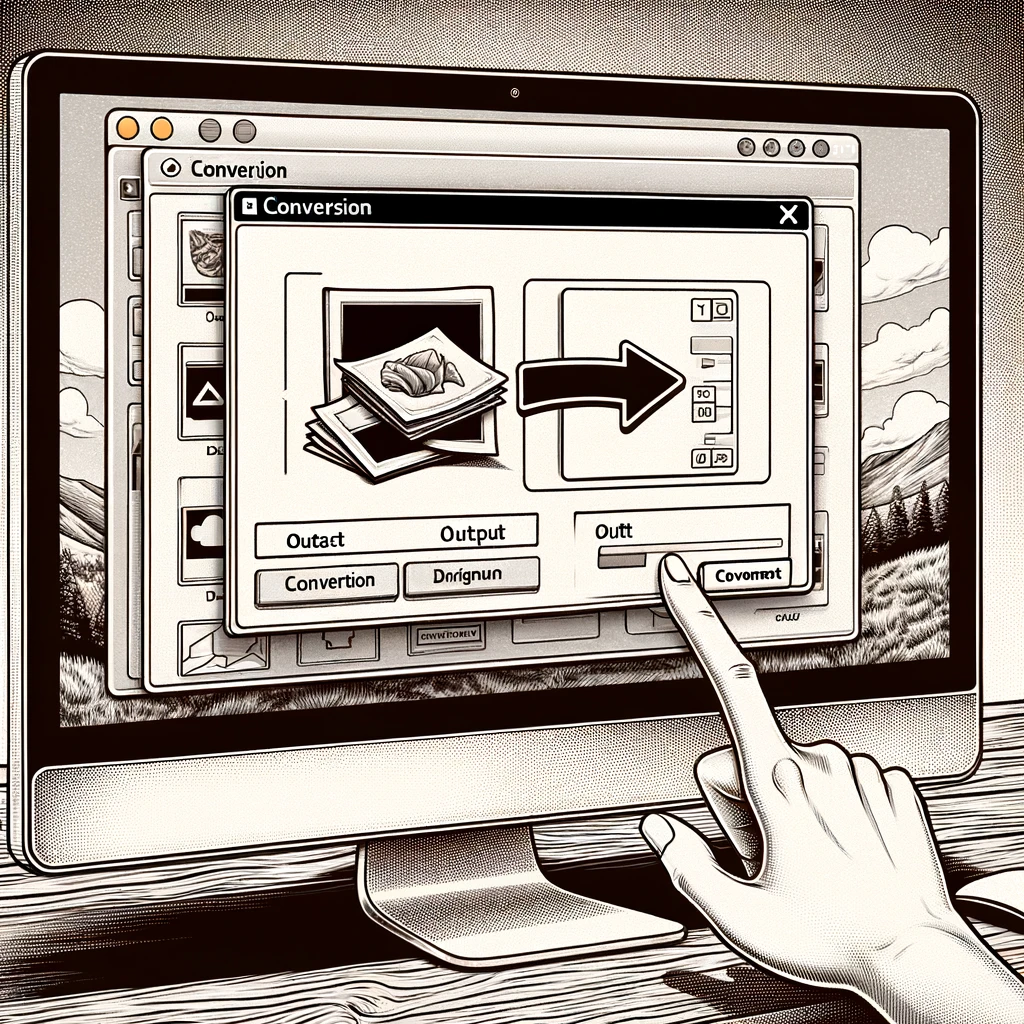
Figure 1: The Process of Image Conversion - From Upload to Download
Conclusion
Understanding and utilizing image conversion can significantly impact the quality and effectiveness of your digital content. By choosing the right tools and formats, you can ensure that your images are optimized for their intended use, maintaining clarity and detail.

